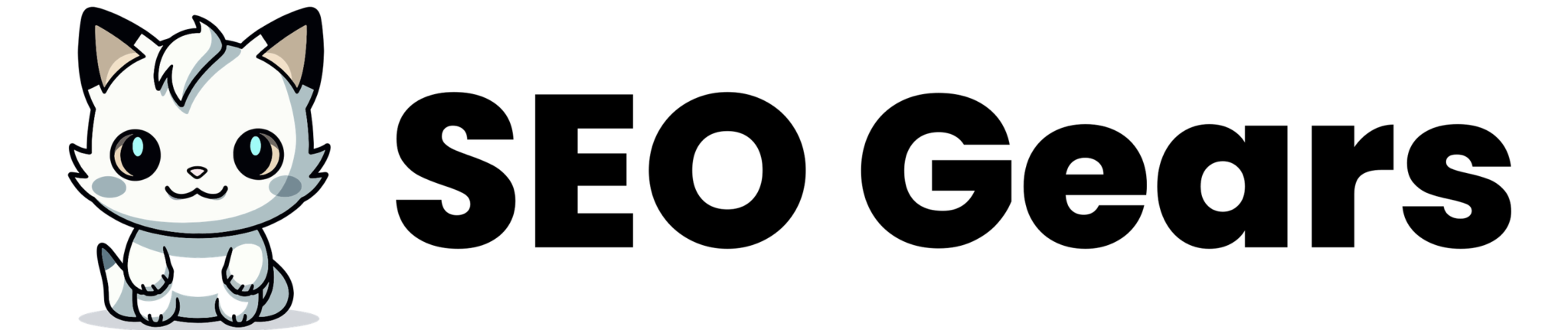YouTube Thumbnail Downloader
Paste YouTube URL below to download thumbnails in HD quality
What Is Youtube Thumbnail Downloader ?
A YouTube Thumbnail Downloader is an online tool or software that enables you to download the thumbnail images used in YouTube videos. Thumbnails are the preview images that represent videos on YouTube’s platform, giving viewers a glimpse of the content. With a thumbnail downloader, you can easily extract these images in high quality.
How Does It Work?
Copy the Video URL: Start by copying the URL of the YouTube video whose thumbnail you want to download.
Access the Thumbnail Downloader: Visit a YouTube Thumbnail Downloader tool, such as the one offered by SEO Gears.
Paste the URL: Input the copied video URL into the designated field on the tool.
Fetch the Thumbnail: Click on the “Get Thumbnail” or “Fetch” button. The tool will retrieve the thumbnail associated with the video.
Download the Image: Once the thumbnail appears, you can download it in your preferred resolution.
Benefits of Using a YouTube Thumbnail Downloader
Design Inspiration: Analyze and gather inspiration from effective thumbnails to improve your own YouTube content.
Educational Use: Use thumbnails in presentations, workshops, or case studies to illustrate points about marketing, design, or media strategies.
Content Archiving: Keep records of thumbnails for videos that may change over time or be removed from the platform.
How to Use SEO Gears’ YouTube Thumbnail Downloader
At SEO Gears, we offer a user-friendly YouTube Thumbnail Downloader to help you access and save thumbnails effortlessly. Here’s how you can use our tool:
Step 1: Visit SEO Gears
Navigate to the SEO Gears website.
Find the YouTube Thumbnail Downloader under our suite of online tools.
Step 2: Copy the YouTube Video URL
Go to YouTube and find the video whose thumbnail you want to download.
Copy the video’s URL from the address bar.
Step 3: Paste the URL into the Tool
On the SEO Gears Thumbnail Downloader page, paste the video URL into the input field.
Step 4: Fetch and Download the Thumbnail
Click on the “Get Thumbnail” button.
The tool will display the available thumbnail images in various resolutions.
Choose your preferred resolution and click “Download” to save the image to your device.
Respecting Copyright and Terms of Service
While YouTube Thumbnail Downloaders are useful tools, it’s important to use them responsibly:
Personal Use Only: Use downloaded thumbnails for personal reference, study, or inspiration.
Avoid Unauthorized Use: Do not use thumbnails in a way that infringes on copyright laws or YouTube’s terms of service.
Give Credit When Appropriate: If you use thumbnails in educational materials or presentations, consider attributing the source to respect the content creator’s work.
Conclusion
Thumbnails are a vital element of YouTube’s visual landscape, serving as gateways to the vast content available on the platform. A YouTube Thumbnail Downloader like the one offered by SEO Gears empowers you to save and study these images with ease. Whether you’re a content creator seeking inspiration or an educator compiling resources, our tool simplifies the process while reminding you to respect copyright laws and content ownership.
Ready to explore the world of YouTube thumbnails? Visit SEO Gears today and make the most of our YouTube Thumbnail Downloader!